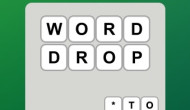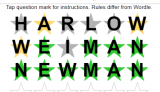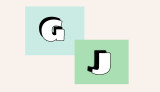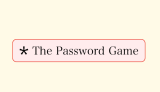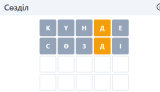Strands Game
What is Strands Game?
Strands Game is a new word game from the New York Times that will challenge individuals who enjoy this type of game. Find words that are significant and relevant to the topic in the jumbled alphabet using word search-like gameplay.
What constitutes a word is determined by the number of letters in the word, with four letters serving as the minimum length. There is also a regulation that says you can't use the same letter on the board again, so once a letter is marked, it can't be used again. But don't worry; players make a lot of mistakes, so you can attempt again and again to find the correct word.
Game Rules
The game consists of a 6 by 8 grid of letters, similar to a small word search, with each player able to select words by swiping over the letters or selecting single letters. On the surface, the game appears to be a word search, but there is no word bank to inform you what words to look for, and each letter on the grid is part of a word. Not only that, but words may twist and turn in all directions. You can go in any direction - up, down, left, right, or diagonal - as long as you link the letters. This grid contains a hidden thread. Your objective is to locate all the words that are relevant to this issue.
- Once you've done so, the remaining letters on the grid will form a'spangram' that reveals the topic.
- Find topical words to fill out the table.
- When topic words are located, they remain highlighted in blue.
- Create words by dragging or tapping letters. If pushed, double-click the final letter to submit.
- Topic words cover the full board. There are no duplicate topic words.
- Search for "spangram".
- The spagram describes the puzzle's topic and connects two opposing sides of the board. Perhaps two words.
- Spagrams are highlighted in yellow when detected.
Hints make things much easier and are built into the game. To receive a hint, you must guess legitimate but erroneous terms. The more harder the task, the more hints you'll receive. If you enter a word that is not in the problem, your hint button will begin to fill up. Once you've filled out the suggestion button, tap it to see one of the words you require highlighted with dashed circles around all of its letters.